In this series we will discuss what's new in Business Central 2022 (Wave 1) a.k.a BC20.
This article we will discuss about - Set default dimensions on locations.
With this series we will understand what's new the product and learn it before it becomes available for customers.
Hope you like the series, please add comments to article.
#msdyn365bc #2022RW1
Business Value -
Dimensions are values that categorize entries so you can track and analyze them on documents, such as sales orders. For example, dimensions can indicate the department or project an entry came from. That can help people avoid making a mistake and having to enter dimension manually on the transaction level if all goods are coming out of a single location and department.
Feature Details -
You can now set default dimensions for a location on the Location Card page by choosing Location, and then Dimensions. The location's default dimensions are copied to journals and documents when you specify the location on a line, but you can delete or change the dimension on the line if needed. You can require that people specify dimensions for specific locations before they can post an entry. You can also include location dimension values in Default Dimension Priorities and Dimension Combinations for combinations of priority and dimension rules.
Feature Demo -
- Open Location Card and Choose Dimension action to assign Dimension to Location.
- When you use Location on Documents like in Sales line, Dimension get copied to Sales Line.
- As per Documentation when user use Journal, Location Default Dimension will get copied to Journals.
- But with Business Central 20, This feature is not working on Journal as of today.
- As of Today below are the documents & Journal where it seems to be tied in by Microsoft.
- Purchase Header.
- Purchase Line.
- Sales Header.
- Sales Line.
- Service Header.
- Service Line.
- Standard Item Journal Line.
- Invt. Document Line.
- Hoping Microsoft will add this in other Journals.
For other articles related to What's New in Business Central 20, refer here.
Hope you learn and will be able to utilize this feature as Business Central 20 is available.


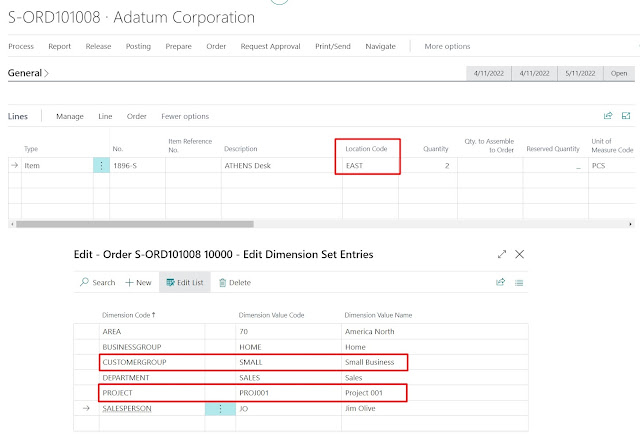
Comments
Post a Comment