In this series we are discussing what's new in Business Central 2022 (Wave 1) a.k.a BC20.
This article we will discuss about - Allow the sell-to and bill-to customers to be different for jobs.
With this series we will understand what's new the product and learn it before it becomes available for customers.
Hope you like the series, please add comments to article.
#msdyn365bc #2022RW1
Business Value
We've added support for projects where the party that is receiving a service is different from the party that is paying the bill. When a project manager creates a job, they can specify the customer who will benefit from the project, and this customer can be different from the company that will pay for the project. Additionally, the project manager can specify the place where the work will happen by selecting from a list of ship-to addresses for the customer, add information about external references to simplify communication about the project, and overwrite the standard financial terms of the specific project.
Feature Details
- With Business Central 20, Microsoft added Sell-to and Ship-to group fields in Jobs Page.
- Additionally, the Your Reference, External Document No., Payment Terms Code, and Payment Method Code fields are added to jobs and will be respected when you create invoices.
Data Update
Existing jobs will be updated automatically, and these new fields will inherit values from the respective fields in the Bill-to group that was already available.
When you upgrade to Business Central 20,
- All Sell-to fields will inherit values from Bill-to Customer Fields which already exist in Job Card.
- All Ship-to fields will inherit values from Bill-to Customer Fields which already exist in Job Card.
- External Document No., Your Reference, Payment Method Code & Payment Term Code will be left blank in existing jobs.
Known issues (to be fixed in next minor update)
- The Payment Method Code and Payment Terms Code fields are not populated with information from the customer selected in the Bill-To Customer No. fields.
For other articles related to What's New in Business Central 20, refer here.
Hope you learn and will be able to utilize this feature as Business Central 20 is available.

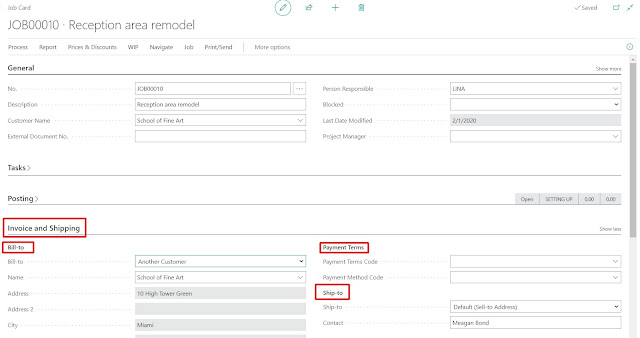
Comments
Post a Comment