In this series we will discuss what's new in Business Central 2021 (Wave 2) a.k.a BC19.
This article we will discuss about - List of trusted apps.
With this series we will understand what's new the product and learn it before it becomes available for customers.
#msdyn365bc #2021RW2
Feature Details -
With a large number of apps available on AppSource, and with business continuity in mind, customers might not want to install an app directly from AppSource until they know the app won't interfere with their business. With this release wave, partners can preload a list of apps into the customer's Business Central to help the customer choose apps that are relevant for their business, industry, and growth. By proxy of the partner, customers can safely install apps that have been preselected for them.
Explanation -
- As Business Central SaaS/Online is new for so many customers they may get confuse which apps they should install in their environment.
- There are so many free and paid apps available in Business Central App Source, which may or may not be relevant to customer business.
- As Partners, Its our responsibility to suggest which of the available apps are best suited for their business and act as a gatekeeper to suggest apps that are relevant to their business. In the End, its customer choice that they take advice from partner or not but we should do our bit.
- Till Business Central it was hard to help our customers to suggest apps, but with business central 19, its super easy for partners to suggest Apps to our customer without getting into a call with them.
In Business Central 19 Microsoft have added an extension - Recommended Apps.
Using this extension we can recommend Apps to our Business Central SaaS Customers. Customer can choose and discuss with partner which of Recommended Apps they should be installing.
Recommended Apps Extension contains -
- A Table To Save Recommendations.
- A Set of Page To List Recommendations.
- A Set of Codeunit to Add Recommendations.
- A Extensible Enum for Recommended By.
Demo -
Create a New Extension with an Additional Dependency to Recommended Apps Extension From Microsoft.
A Codeunit to add Recommendation.
For Adding Recommendation You Just Need to call Method InsertApp Which requires following parameter -
- Id: Guid - Unique Identfier for Each Recommended App.
- SortingId: Integer - Field Used to Sort Records in Page.
- Name: Text[250] - Name of the App To be Displayed for Customer.
- Publisher: Text[250] - Name of App Publisher that you want to recommend.
- "Short Description": Text[250] - Short Description of app you are recommending.
- "Long Description": Text[2048] - Long Description of app you are recommending.
- "Recommended By": Enum "App Recommended By"- List Recommended By.
- AppSourceURL: Text - URL of the App in AppSource.
You can add one or multiple apps like shown below.
After Publishing this extension, Customer can search for Recommended Apps and Run the Action that we have added to see the Recommendations.
Customer will see all Recommended Apps from us as Partners and also click on link to see details in AppSource.
Hope you learn and will be able to use this feature with Business Central 19.
For other articles related to What's New in Business Central 19, refer here.


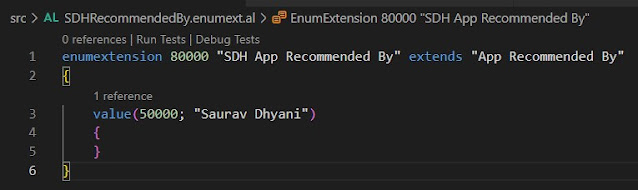




Comments
Post a Comment