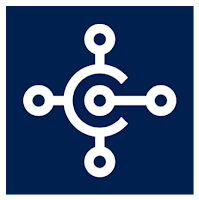 Hi Readers,
Hi Readers,Microsoft Have Released Cumulative Update for February 2020 for Business central 13 and 14.
Please find below the details of Cumulative Updates Released for Microsoft Business Central 13 and 14.
Below are the Links to Download the Latest Cumulative Update.
#MSDYN365BC13 ##MSDYN365BC14
1. Title - Cumulative Update 09 for MSDYN365BC Spring 2019 Update on-premises (BC14)
Application Build No. - 14.10.40471
Platform Build No. - 14.10.40464
Local versions included - AT,AU,BE,CH,CZ,DE,DK,ES,FI,FR,IS,IT,NA,NL,NO,NZ,RU,SE,UK
Details of Update
Download Link
2. Title - Cumulative Update 16 for MSDYN365BC on-premises (BC13)
Application Build No. - 40469
Platform Build No. - 40427
Local versions included - AT,AU,BE,CH,CZ,DE,DK,ES,FI,FR,IS,IT,NA,NL,NO,NZ,RU,SE,UK
Details of Update
Download Link
Platform Hotfix in Business Central 14 -
- The add-ins do not get downloaded.
- The debugger does not display the AL code even if the ShowMyCode flag is set to true.
- "Excel Add-in encountered an external error: Sequence contains no elements" error message when you export data from unfiltered entities.
- The FactBox overlaps into the next box when it has too many records.
- "You must run in elevated mode to perform this action" error message when finsql.exe requires elevated privilege for typical client executions.
- The label printer does not select the appropriate orientation when used through the printer selection after upgrading from cumulative update 09 for Microsoft Dynamics 365 Business Central Spring 2019.
- The list pages do not update the Power BI report but the report itself works with filters based on the data source.
- It is impossible to create over 990 companies in one database.
- The Web client crashes when a license is about to expire.
- Enum extensions are displayed with incorrect captions or stored with incorrect IDs.
- Enumerate values via an extension of an Option field does not work in BC140 while this does work in BC130.
- The SourceExpression page field that is based on Rec.EnumField does not get enum metadata.
- Paste from Excel to Business Central does not work if an Option field with a blank value is included.
Platform Hotfix in Business Central 13 -
- The add-ins do not get downloaded.
- The debugger does not display the AL code even if the ShowMyCode flag is set to true.
- The list pages do not update the Power BI report but the report itself works with filters based on the data source.
- Memory improvements from newer versions.
- It is impossible to create over 990 companies in one database.
- The Web client crashes when a license is about to expire.
- The label printer does not select the appropriate orientation when it is used through the printer selection after upgrading from CU 9.
For information about the previous Cumulative update released for Business Central on Prem, Microsoft Dynamics NAV 2015, NAV 2016, NAV 2017 & NAV 2018 please Navigate to Hotfix Label or follow the Link.
Regards,
Saurav Dhyani
saurav-nav.blogspot.com
Comments
Post a Comment