Hi All,
Today's article is to list down some New Features which I came across as of now.
So Let's Start with basic features -
1. New Icons
Yeah I know that's not a feature but it looks a bit cool to me having new Icons for Navision Clients as shown below.

2. New Names -
Till NAV 2015 all installed Shortcut starts with Microsoft like Microsoft Dynamics NAV.
But Now Shortcuts to all installed components are now prefixed with “Dynamics NAV” instead of “Microsoft Dynamics NAV”. You will find us under letter “D” in your Start screen.
3. A 64 Client.
Yeah we were waiting for it from a long time, as per the Microsoft statement with previous version the Time-out Error in Reports was due to Client being 32 bit.
Let's hope this 64 bit client Resolves all those Issues related to Report Time-out.
4. A New Client Type - Phone Client.
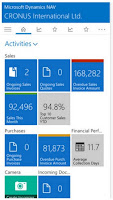
New Phone Client is Available on all major operating systems -
For Details Read Here.
5. Changes in Code Editor...
This is one of the cool feature I found out till now, so I will dig into this more. Let's start how it looks now.
A cool one right, with Line No and as a C# Designer. Don't miss the Line No. which is there now in the designer.
Let's see another new thing intellisense (Auto Complete). No More Require to Click F5.
Sad But Bad, F5 seems not working as it used too.
>>One More most required one is ability to Ctrl + Z. Yes Undo is there in NAV C/AL Designer.
One more thing that I liked is highlighter of code.
When we write a code and haven't save it, it appears as yellow and once saved it turns to Green as shown below.
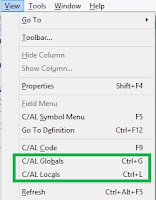
6. Short-cut for Variables Menu -
With NAV 2016 you can Navigate to C/AL Globals using Ctrl+G and C/AL Locals using Ctrl+L.
If you are still looking for information related to download link and the list of Localized version NAV 2016 is released for, Read it Here.
Stay Tuned to More..
As soon as I found new things I will come back with Second Post in this series.
Regards,
Saurav Dhyani
saurav-nav.blogspot.com
Today's article is to list down some New Features which I came across as of now.
So Let's Start with basic features -
1. New Icons
Yeah I know that's not a feature but it looks a bit cool to me having new Icons for Navision Clients as shown below.

2. New Names -
Till NAV 2015 all installed Shortcut starts with Microsoft like Microsoft Dynamics NAV.
But Now Shortcuts to all installed components are now prefixed with “Dynamics NAV” instead of “Microsoft Dynamics NAV”. You will find us under letter “D” in your Start screen.
3. A 64 Client.
Yeah we were waiting for it from a long time, as per the Microsoft statement with previous version the Time-out Error in Reports was due to Client being 32 bit.
Let's hope this 64 bit client Resolves all those Issues related to Report Time-out.
4. A New Client Type - Phone Client.
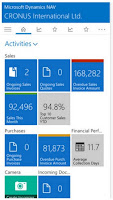
New Phone Client is Available on all major operating systems -
- Windows.
- Android.
- I Phone.
For Details Read Here.
5. Changes in Code Editor...
This is one of the cool feature I found out till now, so I will dig into this more. Let's start how it looks now.
A cool one right, with Line No and as a C# Designer. Don't miss the Line No. which is there now in the designer.
Let's see another new thing intellisense (Auto Complete). No More Require to Click F5.
Sad But Bad, F5 seems not working as it used too.
>>One More most required one is ability to Ctrl + Z. Yes Undo is there in NAV C/AL Designer.
One more thing that I liked is highlighter of code.
When we write a code and haven't save it, it appears as yellow and once saved it turns to Green as shown below.
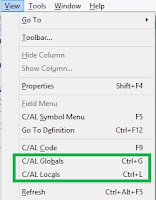
6. Short-cut for Variables Menu -
With NAV 2016 you can Navigate to C/AL Globals using Ctrl+G and C/AL Locals using Ctrl+L.
If you are still looking for information related to download link and the list of Localized version NAV 2016 is released for, Read it Here.
Stay Tuned to More..
As soon as I found new things I will come back with Second Post in this series.
Regards,
Saurav Dhyani
saurav-nav.blogspot.com





Comments
Post a Comment