In this article we will talk about one of the cool feature that is available with release of #msdyn365bc 2021 Release Wave 1 (a.k.a BC 18).
AL Code was introduced from C/AL and with initial releases it was exactly same as C/AL Code. But with great community support and feedback to Microsoft, Microsoft is able to make it modern with new versions.
If you are a regular reader then you would have noticed that I keep on saying that we need to unlearn NAV or C/AL before we start working on AL. The Reason I keep on saying this is because there are better ways to code and that is possible with enhancement in the product.
One of such long waited feature is what we are going to discuss today.
As NAV Developer we always hated how functions were able to return limited data types like code, Text, Boolean etc.
With Business Central 2021 Release Wave 1, most types can be returned from procedures – both user-defined types and most built-in types.
Now We can write any procedure and Return any Data Type Including objects like record, Codeunit etc.
What Does That Mean?
In past we are limited to return 25 data Types as listed below.
With Business Central 2021 Release wave 1, We can return any defined data types like below.
That Means that we can return any possible simple / complex Data type in Business Central.
Examples -
If I have to return all Customers where Blocked in Blank we can write something like this.
If I have to return all customer ledger entries for a specific customer we can write something like
We can also use the complex return type directly as part of other expressions like Get Due Date of a Sales Order Created from a procedure.
This article was discussed in last #bcopendiscussion. You can find recording below.
Cool isn’t it?
Let me know your views as comment to article.


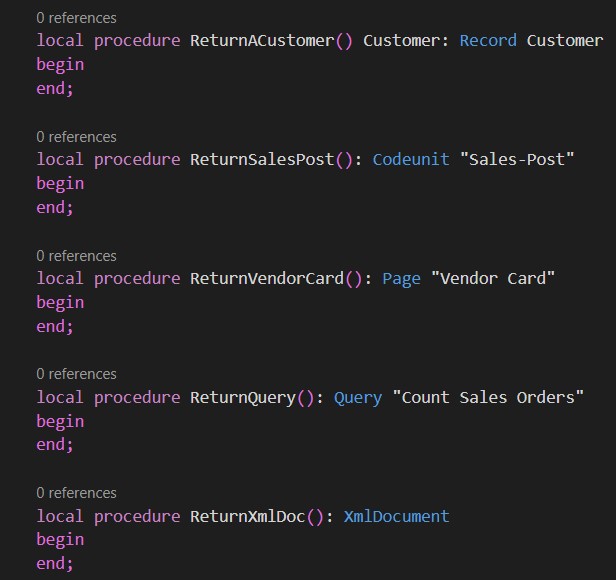

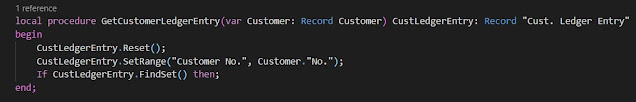

Comments
Post a Comment