I know I am super late writing about this.
If were not able to attend the Virtual Launch Event for Microsoft Dynamics 365 Business Central 2021 Release Wave 1, then you will able to find some exciting changes that are announced during keynote.
There are some exciting changes that are coming up in product starting May 1.
Microsoft is focusing on cloud first strategy and I am totally agree with the approach.
This Releases Microsoft is focusing on - Performance Improvement, Licensing cost, Storage Plan & Onboarding for New Customers.
Major Announcement in Keynote -
1. Storage Changes in Business Central SaaS.
- If you are using or Planning to use Business Central online, Storage was one of the Major Roadblock that customers were facing because of bigger database size.
- When a customer signup for Business Central SaaS, they get assigned to a Base entitlement of 80 GB Space for all the environment that they have.
- Base Entitlement have no impact with this release also. Its still remains as 80 GB per tenant.
- But Microsoft added New space allocation based on Customer (Which is interesting and I hope will provide a Push to customers upgrading to SaaS).
Starting July 2021 -
Each Customer will get additional space of -
- 2GB/user if they are licensed with Essential Users and
- 3GB/user if they are licensed with Premium Users.
If even this storage does not fulfill need for a customer (I still need to find one), then customers can purchase additional space for which Microsoft have reduced price from $40/GB/Month to $10/GB/Month.
If you are a Customer with super big database size, they you can either buy per GB or if you want to use Bulk Purchase - buy 100 GB then the price is further reduced to $5/GB/Month.
2. Optimizing Storage.
- Microsoft started working on optimizing database size when business central online was announced.
- Microsoft is using SQL Compression to all the tables in SaaS, if not specified by Extension developer during design.
- Additionally Microsoft have added features like retention policies, telemetry & archiving options for Business Central SaaS Customers.
3. Aligning the Developer experience between on-Prem and cloud.
- No More Developer SKU in License for Development.
- Microsoft is deprecating Application Builder and Solution Developer SKU's.
- If I read it correctly - "Customers will be able to Develop, Upgrade and Run Automated Test without a Developer License."
** On-Prem Customers will still have to Buy Objects between 50,000..99,999.
4. Performance.
- Performance is one of the most talked topic with Business Central.
- Microsoft have added new capabilities w.r.t performance.
- Below are some performance improvement that Microsoft have done in Base Product.
5. Onboarding Experience.
- Microsoft is providing a great push to Configure your business central environment with a wizard.
- In this version Microsoft added Teaching Tip, using which user can learn about the product and also added wizard to setup a new company in Business Central.
- In this extension model, as ISV and partners should start using onboarding steps in extension that are developed.
6. Tighter Integration with Teams.
- Setup meeting, search business central contact in Teams.
7. Community Updates.
- Barcode capabilities added in Business Central from EasyStep2 (Partner).
8. Report Extension.
- We all developers who are working in AL required Report Extension.
- With this release Microsoft added capabilities to extend base Microsoft Report.
I will start watching those breakout sessions and will try to update you what's new in product.
Hope you find this information useful. Let me know your views as comment to this article.

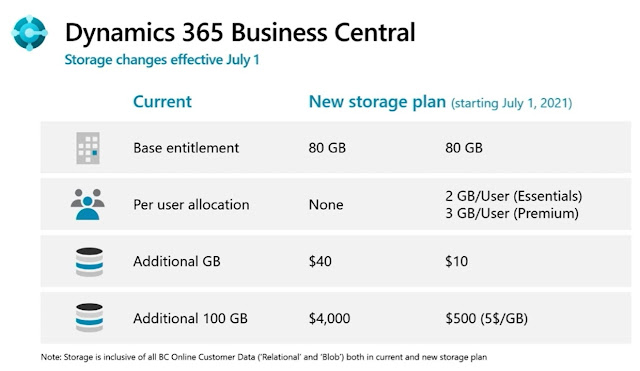




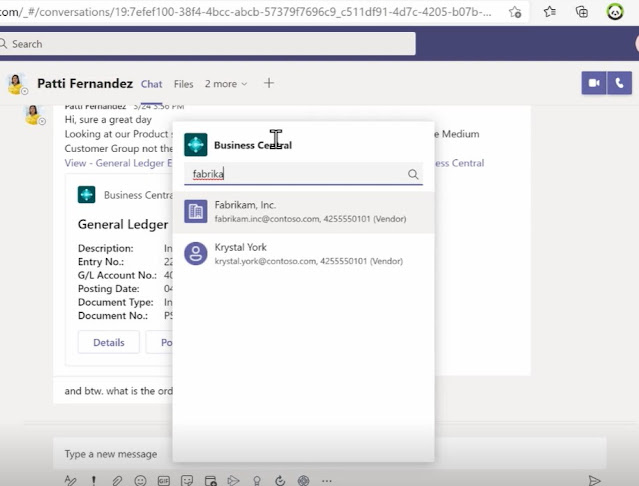
Comments
Post a Comment