Hi All,
Today I would like to Discuss With you an Issue That I Found with a New Feature Released with Microsoft Dynamics NAV 2016.
If you remember, with Microsoft Dynamics NAV 2016 a New Feature have been Released Called as Deferral Posting.
What Does Deferral Posting Does?
> When We post an Sales Invoice With Deferral Code The Future Entries as per Deferral Schedule will be Posted on the System.
> When we Post a Credit Memo / Return order The System Passes Adjustment To Deferral Entries in The System.
What is the Issue?
Consider an Example that Customer is Posting a Sales Invoice on 24-01-2017. With Deferral Schedule Of a Year. So My Deferral Entries will be Like as Shown Below -
As Most of Customer Uses Allowed Posting From and Allowed Posting To Either at User Level / Company Level.
Suppose Customer is having Allowed Posting Date Ranges as - 01-01-17 TO 31-01-17.
Now if Customer will try to Post Sales Invoice then he/she will end up with an error message as below
The Error is Logically Correct as During Posting of Deferral Entries System is Calling and Checking Allowed Posting Date Using Standard Function DateNotAllowed in Codeunit 11.
Pr-posed Solution -
We can have Two More Fields in User Setup & General Ledger Setup as -
> Allow Deferral Posting From
> Allow Deferral Posting To
And A different Function to check Posting Dates Say - DeferralDateNotAllowed
If You agree to the problem & Solution Please Vote for the Suggestion In Microsoft Connect using Below Link -
Microsoft Connect - Deferral Posting
The Suggestion have Technical Details Also Attached in Microsoft Connect.
Your Suggestions & Feedback are most Welcome, Please Share as comments to this article.
Regards,
+saurav dhyani
saurav-nav.blogspot.com
Today I would like to Discuss With you an Issue That I Found with a New Feature Released with Microsoft Dynamics NAV 2016.
If you remember, with Microsoft Dynamics NAV 2016 a New Feature have been Released Called as Deferral Posting.
What Does Deferral Posting Does?
> When We post an Sales Invoice With Deferral Code The Future Entries as per Deferral Schedule will be Posted on the System.
> When we Post a Credit Memo / Return order The System Passes Adjustment To Deferral Entries in The System.
What is the Issue?
Consider an Example that Customer is Posting a Sales Invoice on 24-01-2017. With Deferral Schedule Of a Year. So My Deferral Entries will be Like as Shown Below -
As Most of Customer Uses Allowed Posting From and Allowed Posting To Either at User Level / Company Level.
Suppose Customer is having Allowed Posting Date Ranges as - 01-01-17 TO 31-01-17.
Now if Customer will try to Post Sales Invoice then he/she will end up with an error message as below
The Error is Logically Correct as During Posting of Deferral Entries System is Calling and Checking Allowed Posting Date Using Standard Function DateNotAllowed in Codeunit 11.
Pr-posed Solution -
We can have Two More Fields in User Setup & General Ledger Setup as -
> Allow Deferral Posting From
> Allow Deferral Posting To
And A different Function to check Posting Dates Say - DeferralDateNotAllowed
If You agree to the problem & Solution Please Vote for the Suggestion In Microsoft Connect using Below Link -
Microsoft Connect - Deferral Posting
The Suggestion have Technical Details Also Attached in Microsoft Connect.
Your Suggestions & Feedback are most Welcome, Please Share as comments to this article.
Regards,
+saurav dhyani
saurav-nav.blogspot.com
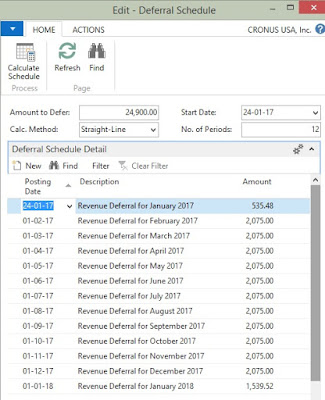

Comments
Post a Comment